
BimmerCode. We encode options from the phone
Bimmer Code is another BMW coding program from the same developers who made BimmerLink. Even a person who knows nothing about coding and programming can figure it out. To work, you will need an OBD2 adapter (from the list below) and the program itself. You can run it on Android and iOS.
List of supported models
BimmerCode works with BMW and Mini brands. Full list of supported models below:
Mini:
Convertible R57 2009-2015
Convertible F57 2016
Coupe R58 2011
Clubman R55 2007-2014
Clubman F54 2015
Countryman R60 2010-2017
Countryman F60 2018
Cooper R56 2008-2014
Cooper F55, F56 2014
Paceman R61 2013-2016
Roadster R59 2011
BMW:
1 Series E81, E82, E87, E88 2008-2013
1 Series F20, F21 2011-2019
1 Series F40 2019
2 Series F22, F23, F87 2013
2 series F45 2014
2 series F46 2015
3 series E90, E91, E92, E93 2008-2013
3 series F30, F31, F34, F35, F80 2011-2019
3 series G20, G21 2019
4 series F32, F33, F36, F82, F83 2013
5 series E60, E61 2008-2010
5 series F07, F10, F11, F18 2010-2017
5 series G30, G31, F90 2017
6 series E64, E64 2008-2010
6 series F06, F12, F13 2011-2018
6 Series G32 2017
7 Series F01, F02, F03, F04 2008-2015
7 Series G11, G12 2015
8 Series G14, G15, G16, F91, F92 2018
X1 E84 2009-2015
X1 F48 2015
X2 F39 2018
X3 F25 2010-2017
X3 G01, F97 2017
X4 F26 2014-2018
X4 G02, F98 2018
X5 E70 2008-2013
X5 F15, F85 2013-2018
X5 G05 2018
X6 E71, E72 2008-2014
X6 F16, F86 2014
X6 G06 2019
X7 G07 2019
Z4 E89 2009-2016
Z4 G29 2018
i3 I01 2013
i8 I12, I15 2013
BimmerCode Features
BimmerCode allows you to change almost all available parameters of your car, and you do not need any E-Sys skills to do this.
Adapters for working with BimmerCode
The program works with some adapters, which, if missing, can be purchased directly in the application. For each system, there is a list of supported adapters, which we have indicated below, and also specified the BMW model codes in brackets (E-series, F-series, G-series etc.).

iOS
ENET Ethernet adapter cable (F/G/I), Kiwi 3, MHD ENET Wi-Fi black (F/G/I), modBMW ENET Wi-Fi (F/G/I), OBDLink MX Bluetooth (E/F/G/I/R), UniCarScan UCSI-2000 Bluetooth (E/F/G/I/R), Veepeak OBDCheck BLE( ) Bluetooth (E/F/I/R), Vgate iCar Pro Bluetooth 4.0 and Vgate iCar Wi-Fi.
Android
UniCarScan UCSI-2000 Bluetooth (E/F/G/I/R), OBDLink MX Bluetooth (E/F/G/I/R), OBDLink LX Bluetooth (E/F/G/I/R), OBDLink MX Bluetooth (E/F/G/I/R), MHD ENET Wi-Fi (F/G/I), MHD Wi-Fi orange (E/R), THOR Wi-Fi (E/R), modBMW ENET Wi-Fi (F/G/I/R), vLinker MC Bluetooth (E/F/G/I/R), Veepeak OBDCheck BLE Bluetooth (E/F/I/R), Veepeak OBDCheck BLE( ) Bluetooth (E/F/I/R), DCAN USB-cable (E/R).
Also in the BimmerCode application you can find out basic information about the car, as well as about the configuration.
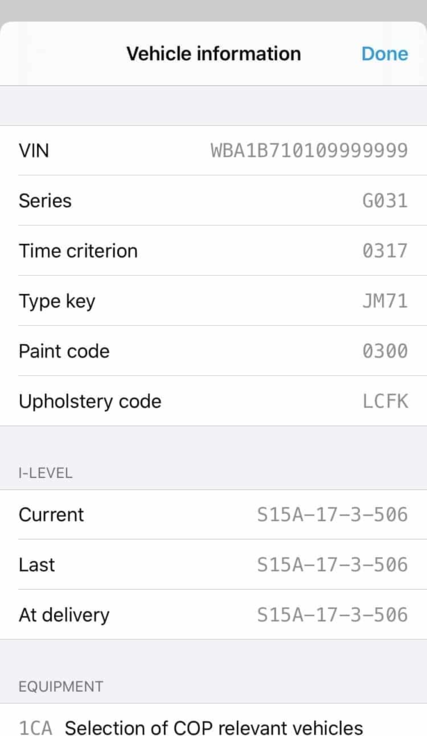
Once connected to the machine (we used the demo version), you will be presented with a list of things that can be changed.
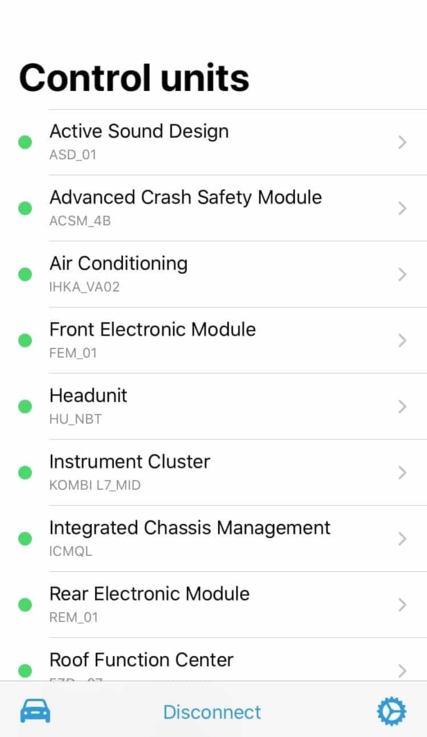
For example, let’s change the options of the HU_NBT head unit:
Before you change any option, BimmerCode will automatically make a backup copy of the block being changed. In case of an error, the program will correct it itself, returning to the original parameters. There is also an expert mode, which is more suitable for those who have worked with E-Sys.


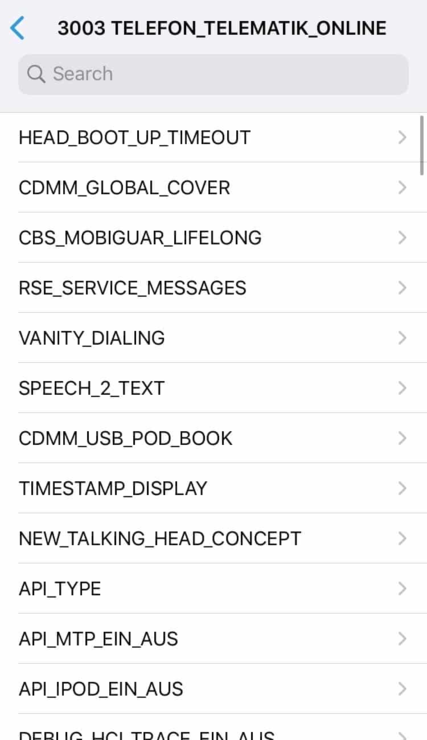
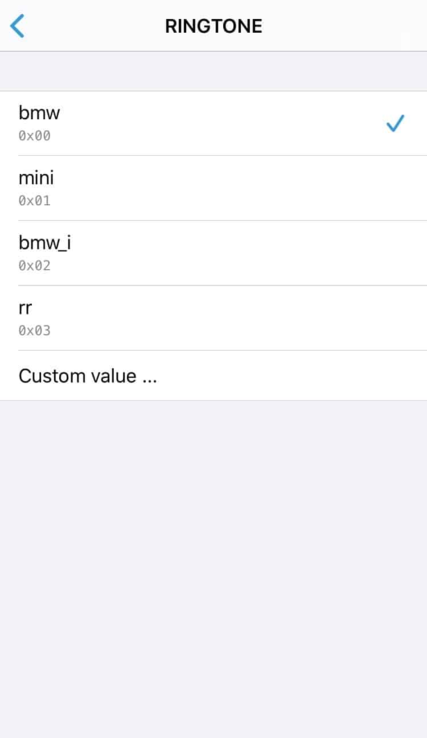
The BimmerCode program has proven itself as a simple software for coding functions. Having paid for the program once, you will forever forget about visiting the service in order to activate any “goodies”
Little words about another simmilar:
Bimmerutility is the most powerful, but has a steeper learning curve. It isn’t difficult for the basics, but more advanced functionality takes some research. Bimmercode is the most user friendly, but can’t access all modules. Protools doesn’t really work for newer cars and doesn’t have access to all of the modules either, but more than bimmercode.
Thank you for reading the article. I hope you found what you were looking for. If not, write to us and we will prepare the material.
